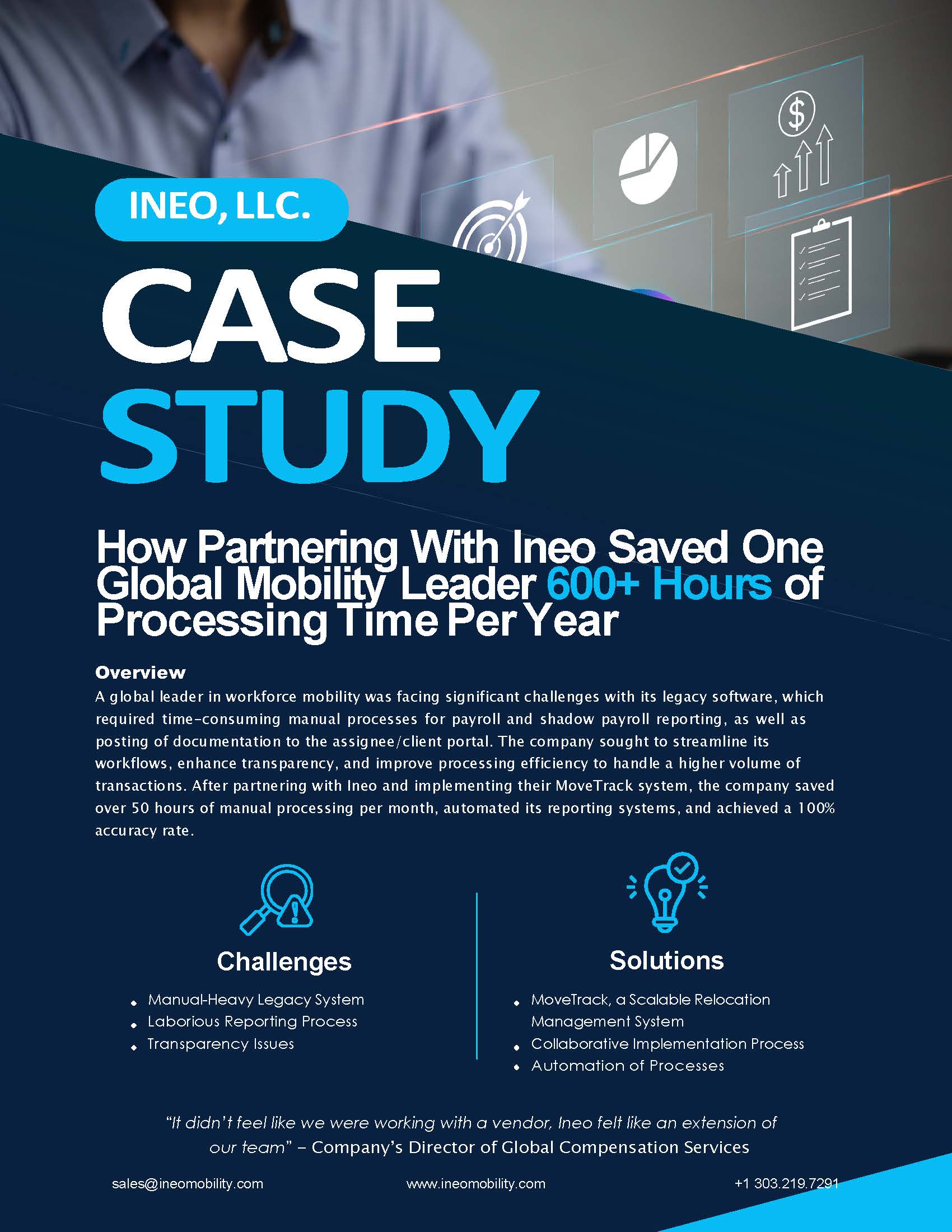3 Tips From our Implementation Veteran for a Successful Software Conversion

In our current world of work, we might assume that automation, software, integrations, and APIs are all part of daily life for corporate global mobility programs or relocation management company service offerings. Unfortunately, many programs in the global mobility industry struggle to keep up with the changing demands of technology and trends in the ever-evolving high-tech landscape. This has been made even more apparent after worldwide office closures and work from home policies due to an unprecedented pandemic. Many mobility professionals found themselves trying to adapt to a remote working lifestyle while working on systems that are not mobile friendly.
From employee tracking apps to determine residency during tax time to automated workflows and artificial intelligence managing some of those mundane, everyday tasks for you, no wonder keeping up with technology is daunting. What can be even more daunting is the idea of going from spreadsheets and shared Outlook calendars to a sophisticated, automated platform that handles these tasks for you. Where do you even begin?
Converting to a new software platform doesn’t have to be an overwhelming or scary process. There are three main steps you need to cover, and always remember: try not to get ahead of yourself. Take it slow and pay attention to the small details now so you can take advantage of a fully functioning system when your implementation is complete. With over 23 years of experience converting obsolete legacy systems, we’ll share with you our three tips for a successful implementation, and you’ll be well on your way to a streamlined, modern mobility program:
Step 1: Mind the Gap
Invite our implementation specialist to your office to sit with your team and analyze current processes in order to prepare a “gap analysis”, a report on what your team is successful with, what they are struggling to achieve with current processes, and how the new software can resolve those challenges. Are you currently interfacing with payroll, accounts payable and HRIS systems? Is your system being used to manage international or domestic moves? Or both? Are you calculating tax equalization using your existing system? Do you communicate directly with your vendor partners through your existing system? Does your team or your IT department have an in-depth understanding of the database and table structures?
The success of the conversion depends on the transparency of the gap analysis and the amount of information our implementation specialist can obtain from your team members. The most successful conversions are those where your onsite relocation team has in-depth knowledge of existing software, how it has been used, and can concisely communicate that information to the conversion team. Understanding your plans allows them to program the new system to accommodate those plans now rather than having to change the design later.
Step 2: Design for Success
Our implementation team will begin the design and customization of the basic system to meet your needs. They will make sure to create multiple test conversions to determine that they have captured all your existing data and populated the databases correctly. They will then move on to the more complex aspects of your program. Interfacing with your current payroll, AP, and HR systems through APIs and integrations. They will share current reports that are regularly requested by your management so any custom programming can be completed to reproduce these reports in your new system, then test everything and be prepared to adapt to any necessary changes as you find them before the final conversion. And after that, they will test again.
During the final conversion process, your data will migrate from the old system to the new system. Now is the time to speak up and identify any missing information or necessary fields. Ineo will make sure your team members understand where to find information in the new system, run required reports, import/export data, and other important daily functions. If necessary, we will run multiple conversions until we get it right and everything checks out.
Step 3: Train the Trainer
The final step in the process is training your team. Ineo will have our implementation specialist spend multiple days in your offices teaching your team to navigate the system, run reports, import and export data, and communicate with your vendor partners, transferees and other team members via the new software. It is most beneficial to have one of your designated team members become your “trainer” and do an in-depth session or schedule multiple trainings with this individual so they become the expert “super user” on the new system.
The more information you can provide the Ineo implementation team, the faster you will be up and running with your new software system. Don’t let fear of failure prevent you from setting you and your team up for success. By being upfront about your program needs and ensuring that nothing is overlooked, you can reduce the risk of surprise costs for custom implementations or extra training time, and ensure that you deliver a fully functioning software platform to your team, on time and on budget.
Global Mobility Resources
Learn more about what’s going on at Ineo and insights into the complex world of global mobility from the industry’s top thought leaders and innovators.
Request A Demo
Whether you are new to the world of global mobility or you’ve been in the business for a while, Ineo is here to assist you.
The best way to learn how Ineo’s global mobility software can help your company revolutionize your global mobility program and support your business strategy is to see it in a demo.
Fill out this form to get started today.
Get Started